Physical Address
304 North Cardinal St.
Dorchester Center, MA 02124
Physical Address
304 North Cardinal St.
Dorchester Center, MA 02124
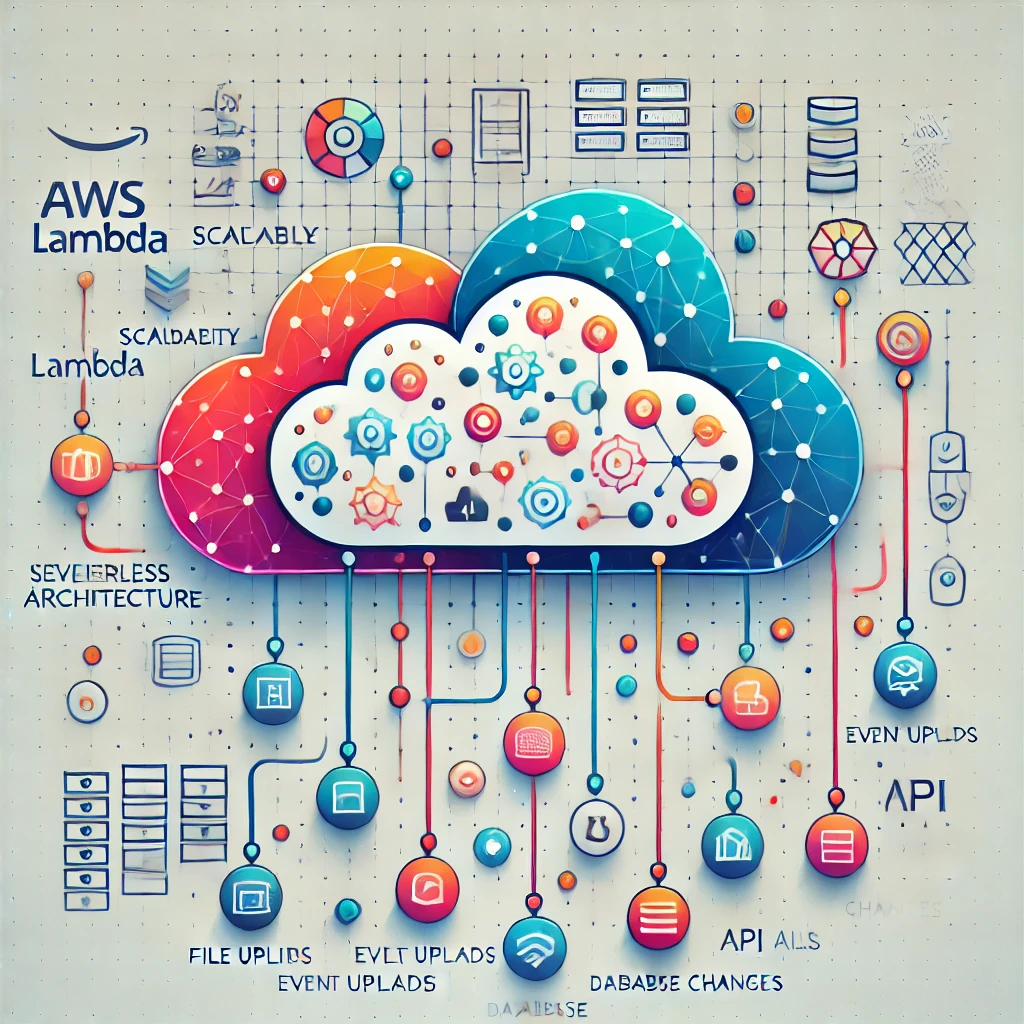
AWS Lambda is a game-changing service in the world of cloud computing. It is an integral part of serverless computing, a model that allows developers to run code without having to worry about infrastructure management. Since its launch in 2014, AWS Lambda has revolutionized how developers approach cloud architecture, offering a platform to create highly scalable and cost-effective applications.
Serverless computing removes the burden of provisioning and managing servers. With AWS Lambda, the process of scaling applications, handling requests, and managing resources is abstracted, leaving you with more time to focus on code and business logic. But what exactly is AWS Lambda, and why is it a game-changer? Let’s dive into its core features, use cases, and best practices to understand its full potential.
AWS Lambda is a compute service that enables you to run code in response to specific events, such as file uploads, database changes, or HTTP requests. The beauty of Lambda lies in its serverless architecture, meaning you don’t need to manage servers or provision resources for each execution. You simply upload your code, set triggers, and let AWS Lambda handle everything from scaling to fault tolerance.
Unlike traditional computing models that require you to maintain and scale infrastructure, AWS Lambda abstracts away these complexities. This means you can focus on writing the business logic for your application, while AWS takes care of the scaling, patching, and health monitoring.
At the heart of AWS Lambda is its event-driven model. You upload your code (known as a Lambda function), and you define the events that trigger the function. These events can come from a variety of sources such as:
When the defined event happens, AWS Lambda automatically provisions the necessary compute resources to execute the function, without any manual intervention.
AWS Lambda provides several key features that make it a powerful tool for developers:
Lambda functions are triggered by a variety of AWS services or HTTP requests via Amazon API Gateway. This event-driven model allows developers to build applications that respond in real-time to changes in data, user interactions, or system events.
With AWS Lambda, you don’t have to worry about provisioning servers, managing scaling, or dealing with hardware failures. Lambda automatically manages the compute resources needed to run your function, abstracting the underlying infrastructure completely.
Lambda automatically scales your application based on the number of incoming events. Whether you’re processing a few requests or handling millions of events per second, AWS Lambda can scale up or down automatically to meet the demand without the need for manual intervention.
AWS Lambda offers a pay-as-you-go pricing model, where you are only charged for the compute time your function actually uses. There’s no charge for idle time, which makes it highly cost-efficient, especially for applications with varying or unpredictable workloads.
AWS Lambda supports a variety of programming languages including Node.js, Python, Java, Go, Ruby, and custom runtimes. This gives developers the flexibility to use the language they’re most comfortable with and build applications in their preferred programming environment.
Lambda integrates seamlessly with AWS CloudWatch to provide detailed logging and monitoring capabilities. This makes it easier to track function execution, errors, and performance metrics to ensure your application runs smoothly.
AWS Lambda can be used across a variety of industries and use cases. Here are some of the most popular:
AWS Lambda shines in scenarios where real-time processing is crucial. For example, when a user uploads an image to an S3 bucket, Lambda can automatically trigger a function to resize the image, convert its format, or run image recognition algorithms.
Microservices architecture is an architectural style where an application is divided into smaller, loosely coupled services that can be deployed and scaled independently. AWS Lambda is an excellent fit for microservices because each function is designed to handle a specific task. Lambda can be used to execute these services in response to various triggers.
With AWS Lambda, you can easily process real-time data streams from AWS services like Kinesis or DynamoDB Streams. Lambda functions can be triggered in response to incoming data, allowing for real-time analytics and processing.
Lambda can handle HTTP requests via Amazon API Gateway, making it ideal for building event-driven web applications. You can easily build RESTful APIs where Lambda functions process HTTP requests, interact with databases, and return responses.
To maximize the potential of AWS Lambda, consider the following best practices:
AWS Lambda has fundamentally changed the way developers build applications. By eliminating the need to manage infrastructure, it allows developers to focus solely on writing code that delivers business value. Lambda’s scalability, cost efficiency, and flexibility make it a powerful tool for both small projects and large-scale applications.
As businesses continue to adopt serverless architectures, AWS Lambda remains a crucial component for building scalable, event-driven, and cost-effective solutions. Whether you’re building microservices, processing real-time data, or automating workflows, AWS Lambda is a versatile tool that can help you innovate faster and more efficiently.
By adopting AWS Lambda, you not only streamline your infrastructure but also open up new possibilities for developing cloud-native applications that are robust, responsive, and ready for the future.
Read more about serverless solutions and how AWS can benefit your cloud infrastructure at iamyrr.com/aws-solutions.